LDAP (Lightweight Directory Access Protocol) is an internet protocol used by LDAP Clients to lookup data from remote directory servers. It operates on the client-server model and defines how messages are exchanged between the server and the client. LDAP Servers contain the data and different LDAP Servers make up the LDAP directory or the LDAP database.
Whenever an LDAP Client needs information from the LDAP Server, it sends a message. The LDAP Server responds with the answer to the question, or to the location via which the answer can be obtained. This other location is typically another LDAP Server. The messages of LDAP operation are communicated using the TCP/IP protocol, hence a session is established and disconnected between the server and the client.
LDAP Servers store data using a set of attributes. These attributes can be thought of as the fields in a database. The records have unique identifiers called a Distinguished Name (DN). This is unique for each entry.
Each attribute can have other values like name, type, etc. apart from the unique identifier.
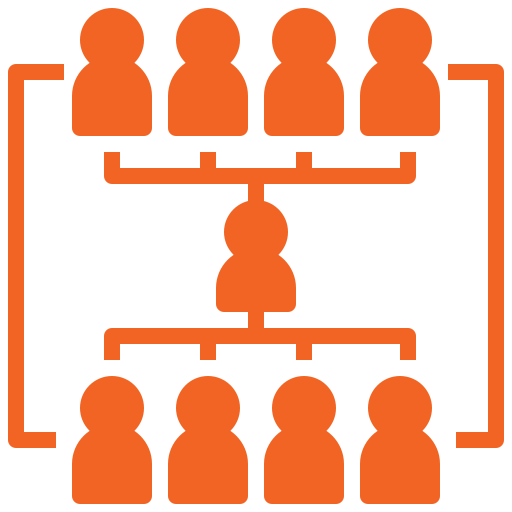
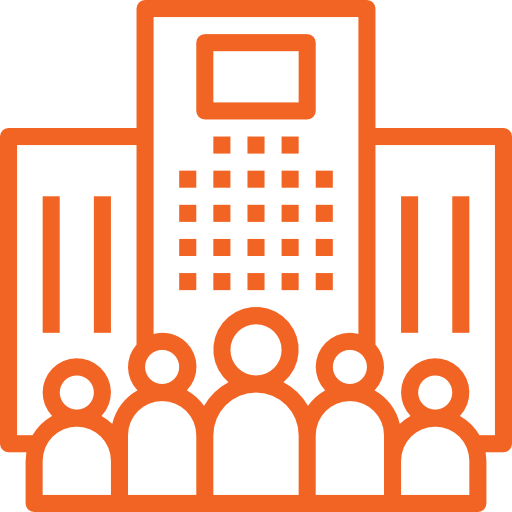
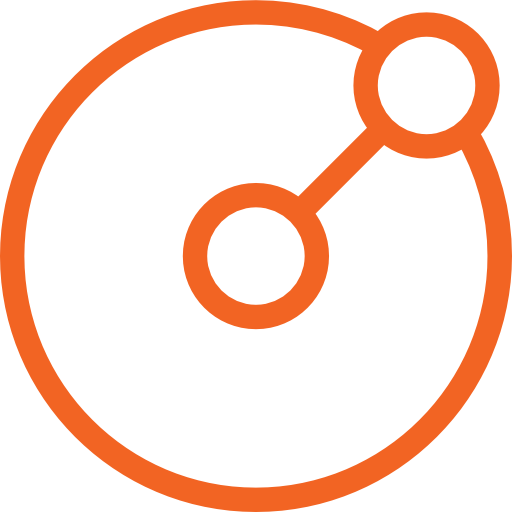
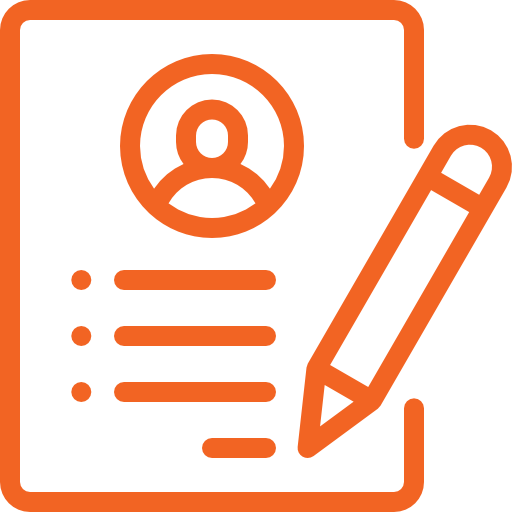
The main benefit of using an LDAP Server is the fact that a company's directory and authentication data is centralized in one place. LDAP itself is beneficial because it is a widely-supported protocol and available in thousands of systems and software.



It is clear that there are a lot of benefits with adopting LDAP as an authentication and authorization mechanism. However, it is also true that managing LDAP yourself is not worth the hassle.
Foxpass is an Identity and Access Management solution that automates LDAP server and network access in minutes and protects your infrastructure from breaches. Foxpass puts security and reliability at the front, integrates easily with whatever identity systems you have in place, and does all this at up to an 80% lower price than the competition.
Additionally, Foxpass offers a full-fledged API that can help you automate and manage user permissions with ease, eliminating the challenge of productive provisioning. It logs authentication requests for greater visibility into your infrastructure, and you can use these logs for compliance and governance requirements too.
Foxpass also offers self-service SSH keys and password management, removing the IT team overhead. Its effortless integration with your existing infrastructure is the icing on the cake, that makes Foxpass a must-have for identity and access management.
Use your G Suite or Office 365 account, or sign up with your email address.
(Have an account already? Click here to log in.)
By signing up, you agree to our terms of use and privacy policy.