Wi-Fi & Server Access Control In Minutes
Our out-of-the-box solution enables IT & engineering teams to use advanced access control within minutes. Say no more to employee mistakes and costly security breaches. Using cloud RADIUS (SCEP or EAP-TTLS), cloud LDAP, & SSH Keys.
Learn more about our Education Solutions on our new Content Hub.

Certificate Based Wi-Fi Access Control (SCEP // EAP-TLS)
Using the SCEP version of PKI we issue a certificate per device, and that certificate authorizes itself against our servers to provide the device access to a given 802.1x connection.
Standard Wi-Fi Access Control (EAP-TTLS)
We give each person a unique username and password, which they will use to get onto a given network
Linux Server Access Management (SSH Key Management)
We are a SSH Key Management system. A public SSH Key is installed on the server. A private SSH on a device validates against the public key to grant the device server access.



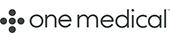

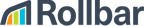


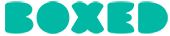

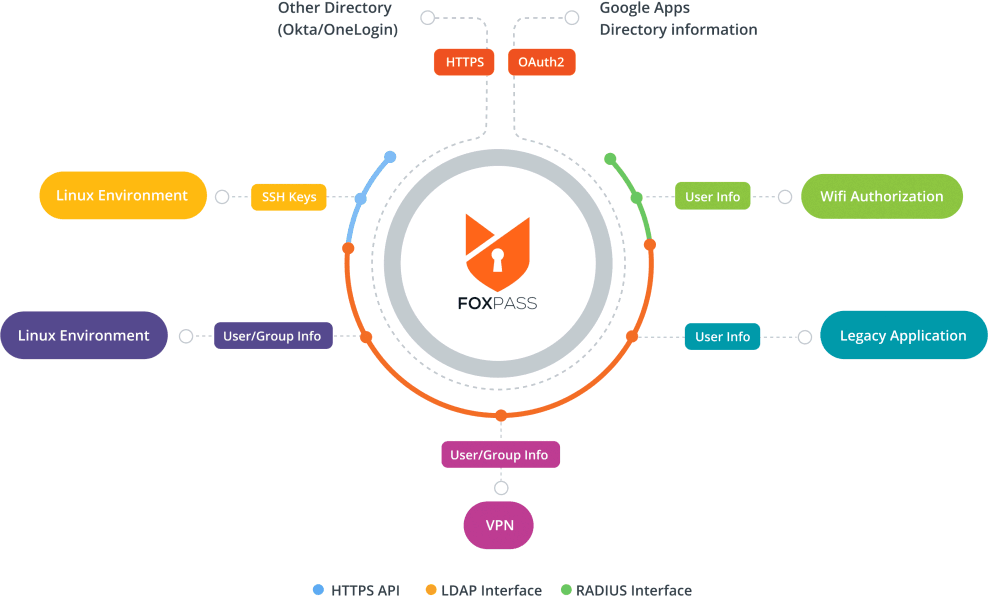
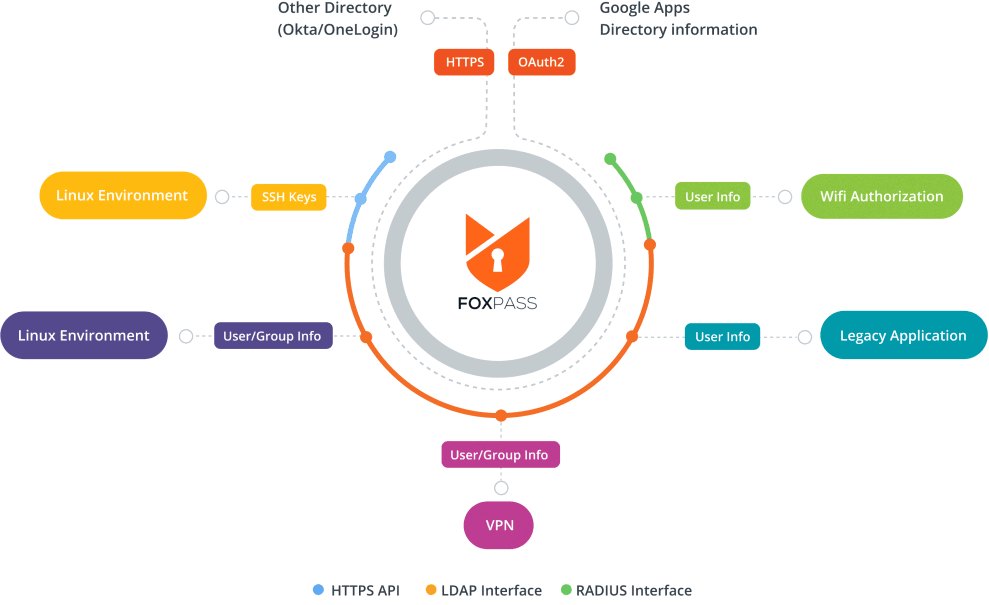
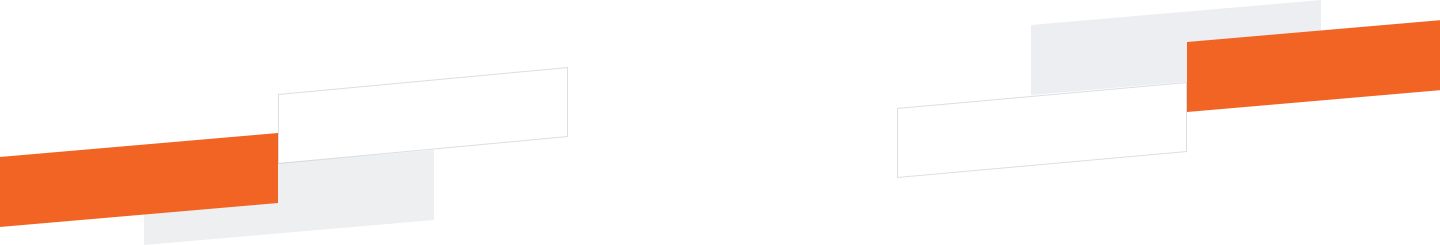









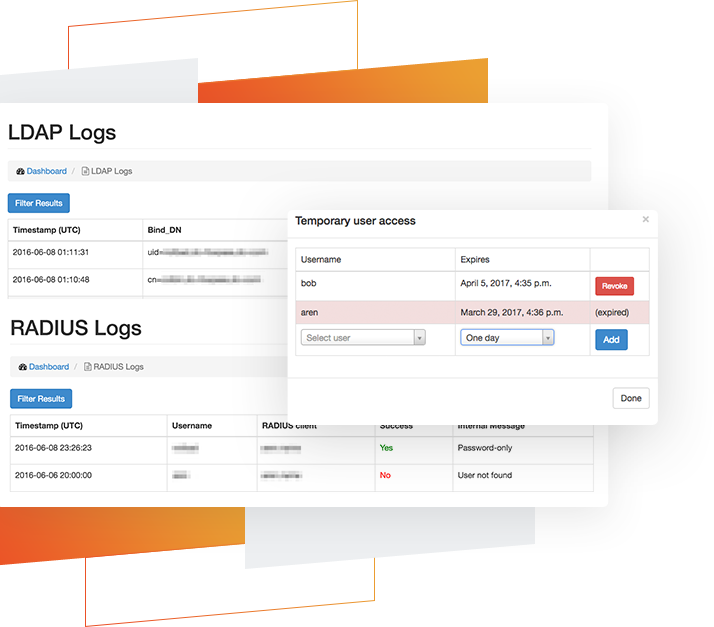


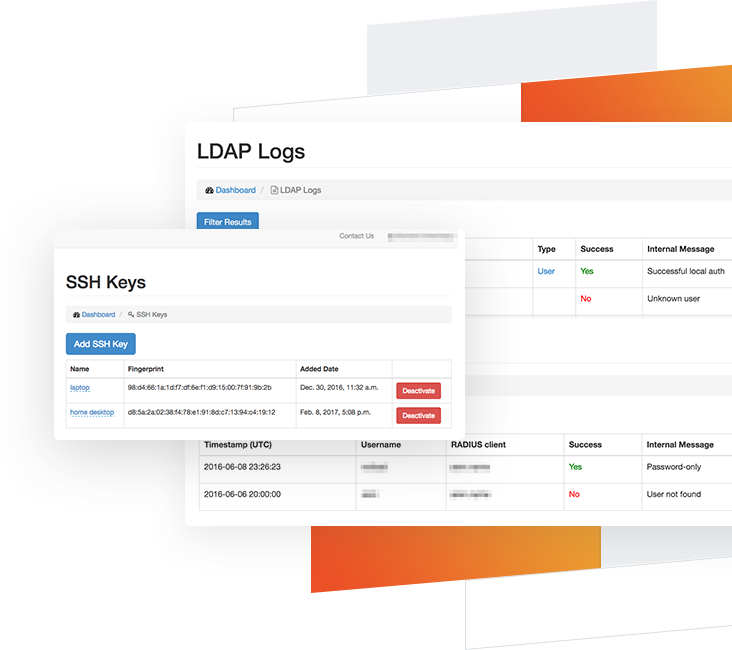
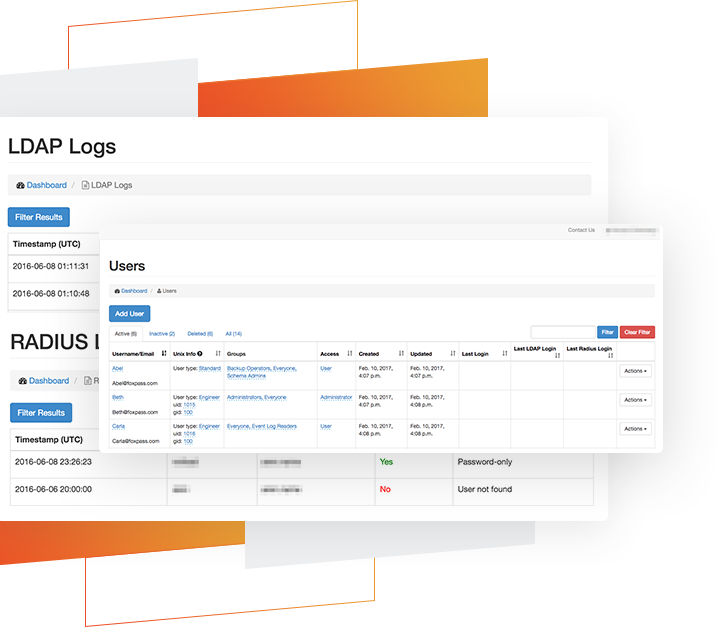

.png)

